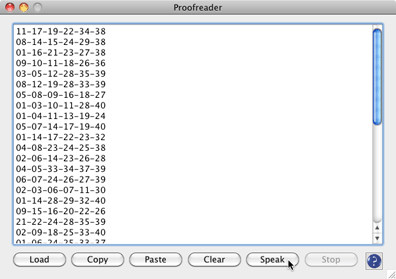Proofreader
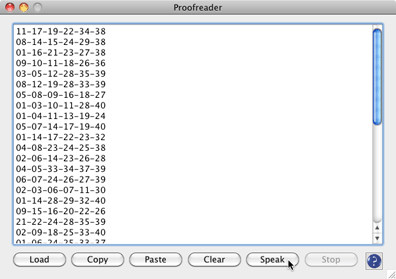
Overview
This utility helps you proofread lists of data, especially from a printout.
Instead of looking at the printout, and verifying the data onscreen, you can
load the data into this utility, then click the "Speak" button. Then, just
follow along on the printout to the spoken list.
How to Invoke
Use the menu item "Utilities > Proofreader..." .
Basic Procedure
- Load, drag-and-drop or paste the text data into the text box.
- Click the "Speak" button.
Window Controls
"Load" button
Clicking this button opens up a file selector. Select the file you want to
proofread.
"Copy" button
Click this to copy whatever is in the text box to your system clipboard.
"Paste" button
Click this to paste whatever text data in your system clipboard to the text
box.
"Clear" button
This clears the text box
"Speak" button
Clicking this speaks whatever is in the text box.
"Stop" button
Clicking this stops the text-to-speech process.
Note
This function passes the text to your operating system's voice-to-speech
processor. It will work only if your operating system can handle
voice-to-speech commands. This does not include third-party software that
has no hooks into the operating system.