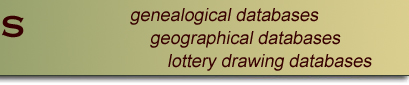What is a "zipped" file?
A "zipped" file (i.e., with a file extension of ".zip") has become, for better or for worse, the de facto standard for file archives, supplanting earlier archiving schemes such as ".arc" , ".lha" and even the iconic ".lzh".
A "zipped" file is a special file that contains one or more files, in compressed form. In other words, a zipped file is a compressed archive file used to make large files and collections of files more manageable to the end user, especially when downloading and emailing.
How to Decompress .zip archive using Microsoft's Windows
- Right-click the zipped file that you downloaded, and then select "Extract All" from the pop-up menu.
- A standard dialog box appears asking where you would like to put the files you are extracting. If you would like to change the location, click 'Browse', and then select a location. When you are done, click 'Extract'.
How to Decompress a .zip archive using Apple Computer's Mac OS X/macOS
- Double click on the zipped file that you downloaded. A folder will be created with in the same location, with the uncompressed files. You have no choice as to the target location.
|
|