How to Open Lotto Sorcerer's Apprentice in Mac OS X 10.9 — 10.14
For versions of Mac OS X/macOS from 10.9 — 10.14, you will presented with the Gatekeeper advisory message:
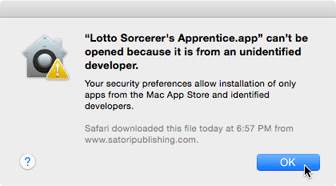
Click the "OK" button to dismiss this message.
To start Lotto Sorcerer's Apprentice, you will need to control-click on the Lotto Sorcerer's Apprentice's icon (located in the folder called "Lotto Sorcerer's Apprentice", which is located in your Applications folder), which will present a contextual menu. On that menu, choose "Open":
You will be presented with a dialog box, asking for verification to open the file. You will need to click "Open" to do so:
This procedure will only have to be done once. Afterwards, Lotto Sorcerer's Apprentice will start without Gatekeeper intervening.
Click here for more step-by-step tutorials.
|
|

